Basic HTML Elements
The main purpose of this article is to make sure that all basic HTML Elements are decorated with CSS so as to not miss any possible elements when creating new themes for Hugo.
This is the index page.
Lorem ipsum dolor sit amet, consectetuer adipiscing elit. Aenean commodo ligula eget dolor. Aenean massa. Cum sociis natoque penatibus et magnis dis parturient montes, nascetur ridiculus mus. Donec quam felis, ultricies nec, pellentesque eu, pretium quis, sem. Nulla consequat massa quis enim. Donec pede justo, fringilla vel, aliquet nec, vulputate eget, arcu.
In enim justo, rhoncus ut, imperdiet a, venenatis vitae, justo. Nullam dictum felis eu pede mollis pretium. Integer tincidunt. Cras dapibus. Vivamus elementum semper nisi. Aenean vulputate eleifend tellus. Aenean leo ligula, porttitor eu, consequat vitae, eleifend ac, enim. Aliquam lorem ante, dapibus in, viverra quis, feugiat a, tellus.
Phasellus viverra nulla ut metus varius laoreet. Quisque rutrum. Aenean imperdiet. Etiam ultricies nisi vel augue. Curabitur ullamcorper ultricies nisi. Nam eget dui. Etiam rhoncus. Maecenas tempus, tellus eget condimentum rhoncus, sem quam semper libero, sit amet adipiscing sem neque sed ipsum. Nam quam nunc, blandit vel, luctus pulvinar, hendrerit id, lorem. Maecenas nec odio et ante tincidunt tempus. Donec vitae sapien ut libero venenatis faucibus. Nullam quis ante. Etiam sit amet orci eget eros faucibus tincidunt. Duis leo. Sed fringilla mauris sit amet nibh. Donec sodales sagittis magna. Sed consequat, leo eget bibendum sodales, augue velit cursus nunc.
The main purpose of this article is to make sure that all basic HTML Elements are decorated with CSS so as to not miss any possible elements when creating new themes for Hugo.
This tutorial will show you how to create a simple theme in Hugo. I assume that you are familiar with HTML, the bash command line, and that you are comfortable using Markdown to format content. I’ll explain how Hugo uses templates and how you can organize your templates to create a theme. I won’t cover using CSS to style your theme.
We’ll start with creating a new site with a very basic template. Then we’ll add in a few pages and posts. With small variations on that, you will be able to create many different types of web sites.
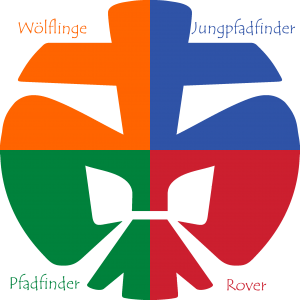
Hugo uses the excellent Go html/template library for its template engine. It is an extremely lightweight engine that provides a very small amount of logic. In our experience that it is just the right amount of logic to be able to create a good static website. If you have used other template systems from different languages or frameworks you will find a lot of similarities in Go templates.
Go to Hugo releases and download the appropriate version for your OS and architecture.
Save it somewhere specific as we will be using it in the next step.
More complete instructions are available at Install Hugo
Hugo has its own example site which happens to also be the documentation site you are reading right now.
Follow the following steps:
Corresponding pseudo commands:
staticJekyll has a rule that any directory not starting with _ will be copied as-is to the _site output. Hugo keeps all static content under static. You should therefore move it all there.
With Jekyll, something that looked like
▾ <root>/
▾ images/
logo.png
should become
▾ <root>/
▾ static/
▾ images/
logo.png
Additionally, you’ll want any files that should reside at the root (such as CNAME) to be moved to static.